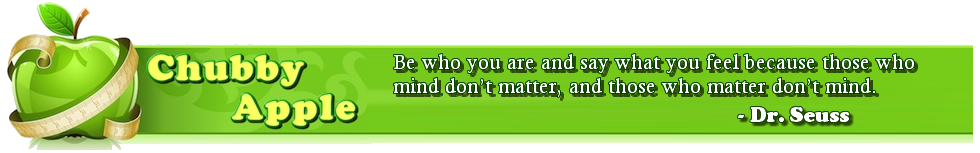This page will include a rundown of the hardware that I will be using for my sandbox. Bear in mind that you do not need the most recent hardware and you don’t need huge amounts of ram and resources. The key for what we are trying to learn here is how everything works together and how to test IT technologies. If you have to use Core 2 Duo processors or can only afford 4GB of ram, use them! Start with machines that use a single core and 1GB of ram to start. The servers that you are virtualizing may run slower and you may discover latency when overloading hardware, but that won’t stop the learning process.
For my home.lab environment, I will be using the following hardware:
- Dell R510 Server 1 (Phoenix)
- Primary Purpose: Storage
- CPU: Single E5520 Xeon CPU (quad core)
- RAM: 8GB DDR3 ECC Registered
- First RAIDset: Two 160GB SATA drives in RAID1 (Operating System)
- Second RAIDset: Three 2TB SATA drives in RAID5 (NFS Share)
- Third RAIDset: Three 2TB SATA drives in RAID5 (iSCSI Share)
- Ethernet: Bonded quad NIC (bond0) for storage network
- Ethernet: Bonded dual NIC (bond1) for management network
- Ethernet: Single NIC for Dell iDRAC/IPMI
- Dell R510 Server 2 (Cyclops)
- Primary Purpose: Hypervisor
- CPU: Dual E5530 Xeon CPUs (quad core)
- RAM: 32GB DDR3 ECC Registered
- First RAIDset: Two 160GB SATA drives in RAID1 (Operating System)
- Ethernet: Singlel NIC (em2) for storage network
- Ethernet: Single NIC (em1) for management network
- Ethernet: Single NIC for Dell iDRAC/IPMI
- Dell R510 Server 3 (Wolverine)
- Primary Purpose: Hypervisor
- CPU: Dual L5520 Xeon CPUs (quad core)
- RAM: 32GB DDR3 ECC Registered
- First RAIDset: Two 160GB SATA drives in RAID1 (Operating System)
- Ethernet: Dual NICs (bond0) for storage network
- Ethernet: Dual NICs (bond1) for management network
- Ethernet: Single NIC for Dell iDRAC/IPMI
- SuperMicro Homegrown Server 1 (Deadpool)
- Primary Purpose: Hypervisor
- CPU: Single Xeon E5620 (quad core)
- RAM: 24GB DDR3 ECC Registered
- OS Drive: 40GB Intel SSD
- Ethernet: Single NIC for storage network
- Ethernet: Single NIC for management network
- HP Procurve 1800-24G ethernet switch (Storm) – Ultimate goal will be to have a stacking pair of switches down the road when doing more high-availability setups.
- Minuteman Power PDU (Thor)
- Juniper SSG-5 firewall (Loki) – will go into interface and zone/vlan setups deeper in the networking section.
I bet you’re wondering, why does one hypervisor have bonded NICs and the other doesn’t? Cash flow! One is obviously less redundant than the other, but I wanted to do the bonds as part of some networking technologies I want to learn as well (such as LACP and NIC failover). Will touch upon those in their individual write-ups for each device. Will attach a picture here of the physical setup once I get my Visio in order and get my schematic the way I like it.