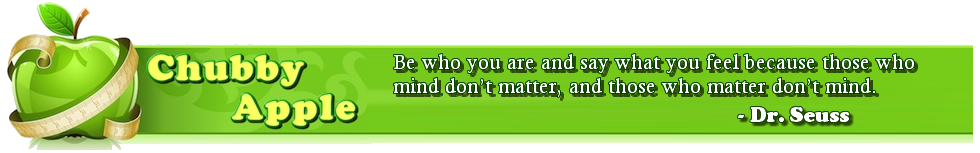By default, when creating a new linux worstation, the default username will always be used if you choose to ssh to another machine, unless you wanted to use the username@server method or -l switch and add the username. However you can simply add a configuration option to your ./ssh folder which will always use specific accounts for servers. In my case, since all of our internal servers run as root, it’s easier for me to login as root rather than typing root@ everytime, since my workstation account is username vitaly.
To create a default username for SSH, goto you ~/.ssh folder, and modify (or create) a file called config. In my case, so that all ssh commands use root instead vitaly, I would enter:
Host * User root
If you wanted specific accounts for specific servers, you would enter something like:
Host example
HostName example.net
User root
Host wordpress
Hostname wordpress.net
User myaccount
In the above case, you would simply type ‘ssh wordpress’ and the server would respond with ‘ssh myaccount@wordpress.net.‘