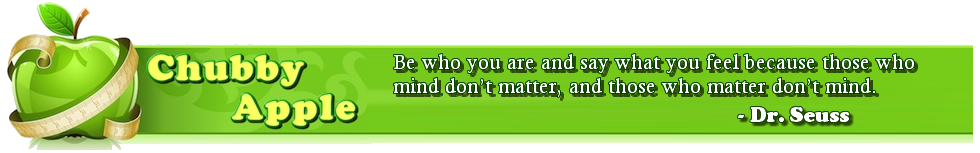Although VMWare is the most common that I have encountered, have also seen a spike in the usage of Red Hat’s KVM, as well as a slight increase in Microsoft’s Hyper-V hypervisors (which require a Windows Server 2012 install; there’s a 2008 version but still not a hundred percent that is free). In my current lab, I have VMWare ESXi 5.1, Red Hat’s KVM (running on CentOS 6.4), and running Oracle VirtualBox on my own Windows desktop. If I get more hardware (and time) I’d like to add Hyper-V and Xen to my list, but for right now will focus on what I do have (and that will be predominantly KVM as that is what we are running at work, and obviously want to focus on topics that will help me right now).
I’ll create a page for each of these techs, and start adding cool items that I’ve noticed from each (Oracle VirtualBox, for example, I initially downloaded to have a machine to remotely access from work, as well as using as my virt-manager machine so I didn’t have to use hypervisor resources for a management machine). All the hypervisors I have are free; it’s usually the added management tools that are expensive. I went with CentOS for the KVM hypervisor as rolling on RHEL 6 requires individual licensing (which, if you are a RHEL environment, it’s not very expensive, from a cost of doing business perspective) and worth the fee for the support and software updates. Getting multiple sockets and cores with RHEL requires extra licensing. Will have dedicated pages for each of the following:
- Red Hat KVM (http://www.redhat.com/products/cloud-computing/virtualization/)
- VMWare ESXi (I’d love to have ESX, but we do not have a live subscription at work) – http://www.vmware.com/products/vsphere-hypervisor/overview.html
- Oracle VirtualBox (https://www.virtualbox.org/)
- XenProject (http://www.xenproject.org/developers/teams/hypervisor.html)
- Microsoft Hyper-V (http://www.microsoft.com/en-us/server-cloud/hyper-v-server/default.aspx)