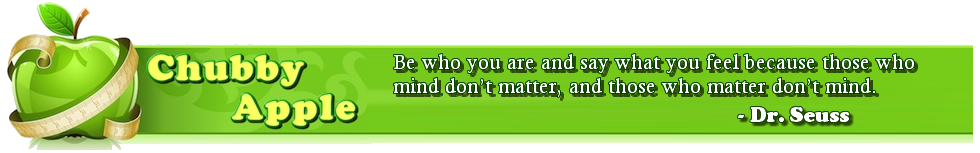Had to do this recently to a machine that wasn’t booting properly, needed to change fstab so the system would boot, but in single user mode, would come up in read-only mode. This fix was done specifically on a Centos 6.1 machine, but should really work for any linux distro, not just the Red Hat family. Using the mount command, you effectively passing the parameters to remount the currently mounted file system into read/write mode.
To fix, enter
mount -o remount,rw /
and everything should be writable.
There’s actually a ton of options available with the mount command, some more info available here.